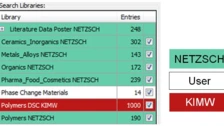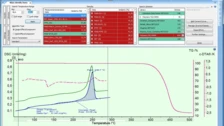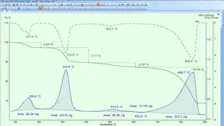29.06.2023 by Dr. Alexander Schindler, Aileen Sammler
Data Management Made Easy with Proteus® Search Engine
In today's fast-paced world, managing large volumes of measurement and analysis data across multiple projects can be a daunting task. Quick and selective access to data is crucial for effective data management. Proteus® Search Engine is a new tool with which to efficiently search for and quickly find your measurements and analysis states in the file system – either locally or in the network!
Understanding Proteus® Search Engine
When dealing with diverse measurement and evaluation data from various materials and setups, the ability to filter data based on specific criteria is invaluable. Proteus® Search Engine swiftly filters your measurement data, functioning as a robust data management tool. Upon selection, it automatically displays previews of measurement curves or analysis states. With a simple click, users can open folders in the file system, making navigation effortless. The tool allows users to create personalized searches, such as “MyPolymers”, and seamlessly switch between different search queries.
Filters can be set by:
- File and sample name
- Remarks, operator, method
- Instrument name
- File and signal type
- Date of measurement
- Measurement conditions
- Evaluated effects (Glass Transition TemperatureThe glass transition is one of the most important properties of amorphous and semi-crystalline materials, e.g., inorganic glasses, amorphous metals, polymers, pharmaceuticals and food ingredients, etc., and describes the temperature region where the mechanical properties of the materials change from hard and brittle to more soft, deformable or rubbery.glass transitions, endo/exo effects, peaks, onsets, enthalpies)
The application Proteus® Search Engine can be regarded as a special and powerful file explorer for NETZSCH thermal analysis measurements and analysis states. Currently, measurements of type DSC/DTA, TGA, STA, DIL/TMA, DMA and DEA are supported. This tool is available for Proteus® 9.0 and up, and is started from the so-called “assistant” as the central hub for NETZSCH Proteus® applications. As can be seen from the screenshot shown in figure 1, file names are displayed clearly in a list according to directories and filter criteria selected by the user.
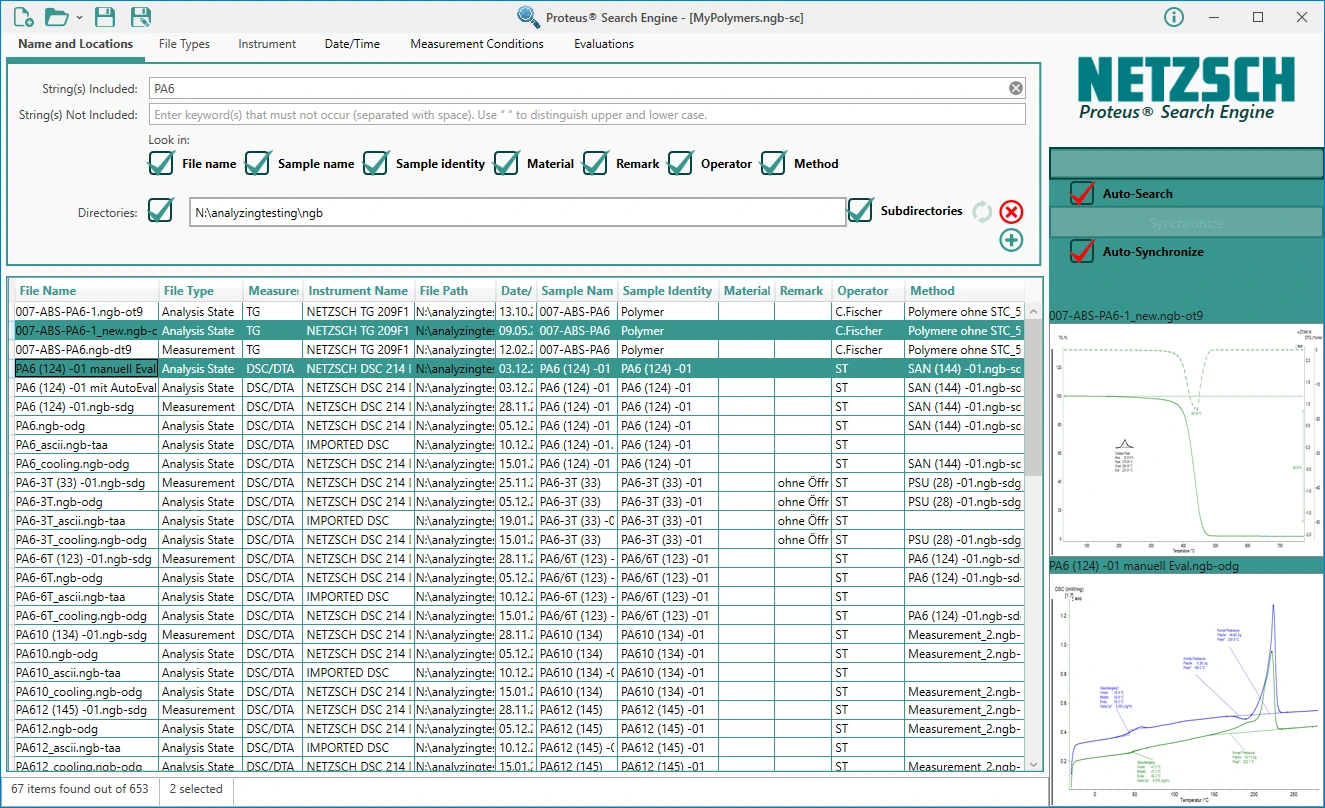
Users can save their defined parameters as a customized “search”, allowing them to reapply tailored searches such as “MyPolymers”, “AllMyLocalFiles”, or “MyProjects_2023”. Switching between different existing searches is effortless. Files shown can be sorted, for example alphabetically according to the file or sample name. Graphs of measurements or analysis states can be displayed as a small preview or – with just one click – enlarged in a separate window. The corresponding folders in the file system, where the selected data are located, can also be opened simply with one click. It is further possible to directly open selected files in Proteus® analysis by using the right mouse button.
Synchronization for Unmatched Speed – Thanks to Database Technology
Unlike conventional file explorers, Proteus® Search Engine synchronizes with selected search directories and employs database technology in the background. Once directories are synchronized, all the necessary information for searching and retrieving data is readily available. Consequently, search results are displayed instantly, even when switching to a different search query. Full synchronization of new directories can be performed on demand, and Auto-Synchronization ensures that any changes, such as additional measurements, are automatically detected.
Unlock the Power of Filtering
Efficient sorting of data based on specific filter criteria is essential when working with measurement and evaluation data across diverse materials and measurement setups. Proteus® Search Engine allows filtering based on strings within file names, sample names/identities, materials, remarks and operators. The string “PA6” was used for the search shown in figure 1.
Figure 2 demonstrates the ability to filter based on file types. Instrument names, date and time ranges, and measurement conditions such as heating rate and sample mass can also serve as filter criteria.
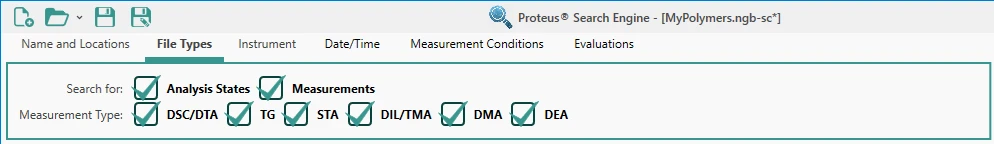
Filtering for results from analysis states allows for additional searches with regard to specific measurements, for example those originating from particular materials. Figure 3 shows an example where the occurrence of a Glass Transition TemperatureThe glass transition is one of the most important properties of amorphous and semi-crystalline materials, e.g., inorganic glasses, amorphous metals, polymers, pharmaceuticals and food ingredients, etc., and describes the temperature region where the mechanical properties of the materials change from hard and brittle to more soft, deformable or rubbery.glass transition and a peak temperature within certain temperature ranges yields analysis states with measurements on polymers of type PA6, PA610, and PA66.
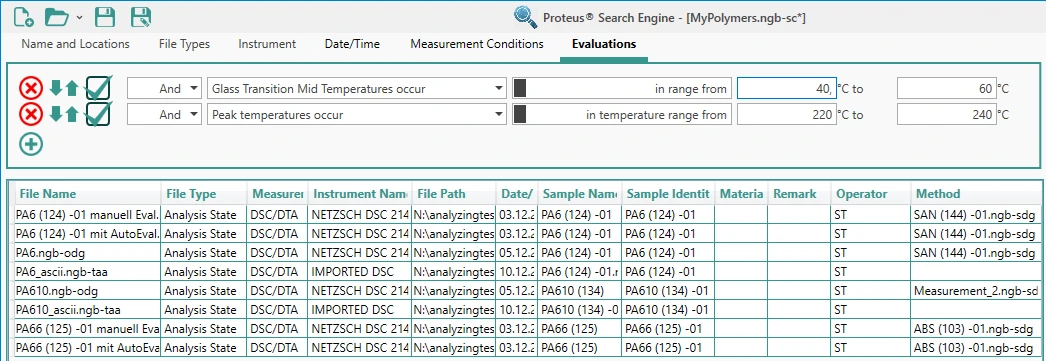
Additional available evaluations include endo- and ExothermicA sample transition or a reaction is exothermic if heat is generated.exothermic effects, peak areas, and peak temperatures. Users can also define whether evaluations should be inside or fall outside defined temperature ranges; this can then serve as an outlier detection tool for quality control purposes.
Proteus® Search Engine vs. Identify: Understanding the Differences
Proteus® Search Engine (PSE) and the well-known database system Identify both serve as tools for searching and swiftly finding measurements. However, PSE is specifically focused on the user's data, which are located in the file system and synchronized through the tool. On the other hand, Identify not only contains the user's data added to the database but also encompasses NETZSCH libraries with approximately 2500 measurements and literature data from various application fields.
In terms of functionality, both applications offer sophisticated filtering and viewing capabilities for measurement curves. However, Identify surpasses PSE in terms of its ability to overlay different curves. Another distinction lies in the integration aspect, where PSE operates as an independent Proteus® application, while Identify is incorporated within Proteus® analysis.
Finally, it's worth noting that a single instrument installation with the Proteus® Search Engine option is sufficient for unleashing its full capabilities for all supported measurement types on each PC. This philosophy aligns with the approach for Identify.
Efficient data management is a cornerstone of successful scientific and analytical endeavors. With Proteus® Search Engine, NETZSCH Analyzing & Testing presents a comprehensive solution that simplifies the search and retrieval of measurement and analysis data. Through its advanced filtering options, synchronization capabilities, and user-friendly interface, this tool allows users to navigate through extensive data sets effortlessly.
You may also view the tutorial about Proteus® Search Engine here: