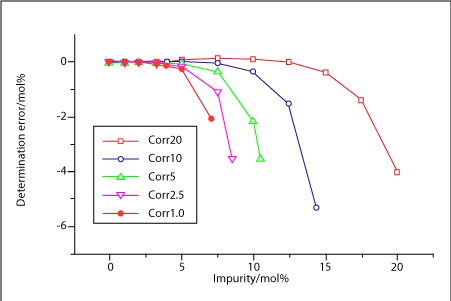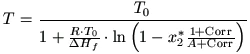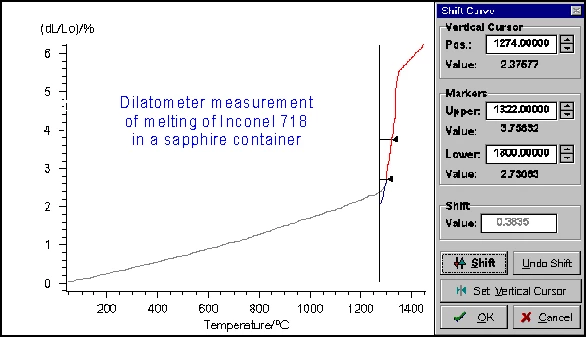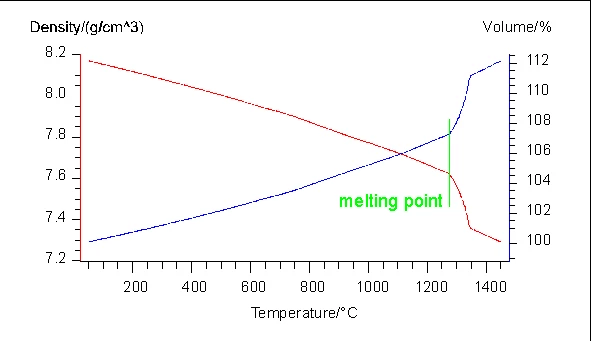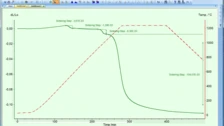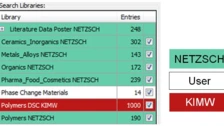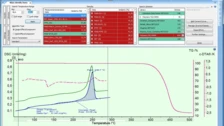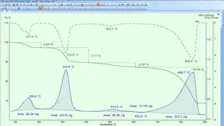Windows® (XP Professional/Windows®7/Ultimate/32,64 Bit) 하에서 운용되는 Proteus®® 소프트웨어는 측정에 필요한 부분과 자동으로 결과 데이터를 분석하는 모든 부분을 포함하고 있습니다.
간편한 메뉴와 자동화된 도구의 조합은 복잡한 분석이 가능하도록 사용자 편의 위주의 도구로 구성되어 있습니다.
Proteus®® 소프트웨어는 장비와 함께 등록되므로 다른 컴퓨터에도 추가 설치하여 사용할 수 있습니다.
Proteus®® 소프트웨어는 오늘날 열분석의 모든 방법을 위한 일반적인 측정 및 분석에서 예상되는 모든 기능을 포함하고 있습니다.
보다 앞선 측정 및 분석 방법을 위한 다른 추가 소프트웨어 패키지를 사용할 수 있습니다.
네취 레이져 플레쉬 모델에도 사용 가능한Proteus®®의 측정과 분석 소프트웨어의 5세대 버전이 출시 되었습니다.
이 소프트웨어는 사용자가 편리하게 사용하도록 기존에 섬세한 기능을 확장하고 새로운 기능들을 추가 하였습니다. 그 동안의 많은 사용자들의 요청에 의해 더 많은 사용자들이 사용하기에 편리하고 효율적인 Proteus®® version 6.1 만드는 데 중점을 두었습니다.
착오 없이 DTA 데이터를 얻을 수 있는 기능입니다.

Request a Quote
Universal Measurement Methods
Proteus® software uses across-the-board measurement methods which can be employed on different instruments of the same type (e.g., on any DSC instrument). This enables users ‒ with the appropriate instrument configuration ‒ to carry out measurements with multiple instruments under exactly the same conditions. If needed, the curve evaluation can even be integrated into the respective measurement method so that the evaluated curve is automatically available immediately after completion of the experiment.

SmartMode
The intuitive SmartMode user interface (for DSC, TGA and HFM systems, beginning with the 7th generation of the NETZSCH Proteus® software) allows for the quick and uncomplicated start of a measurement by using wizards (quick-start routines), user-defined measurement methods or pre-defined measurement methods.
ExpertMode
ExpertMode is designed for any user preferring complete access to the entire range of commands of the Proteus® software, operated via toolbar buttons. SmartMode and ExpertMode are part of the standard configuration of the Proteus® software and can always be found next to each other.
자동 분석 프로그램(AutoEvaluation*)
AutoEvaluation (beginning with the 7th generation of the Proteus® software) is a unique evaluation routine that autonomously finds and evaluates all effects in DSC and TGA curves by means of an intelligent mathematical algorithm. It allows for different persons to always obtain the same, clear result. Experienced users can utilize the automatic evaluation result as a second opinion or employ this exceptional function to arrive at a result faster.
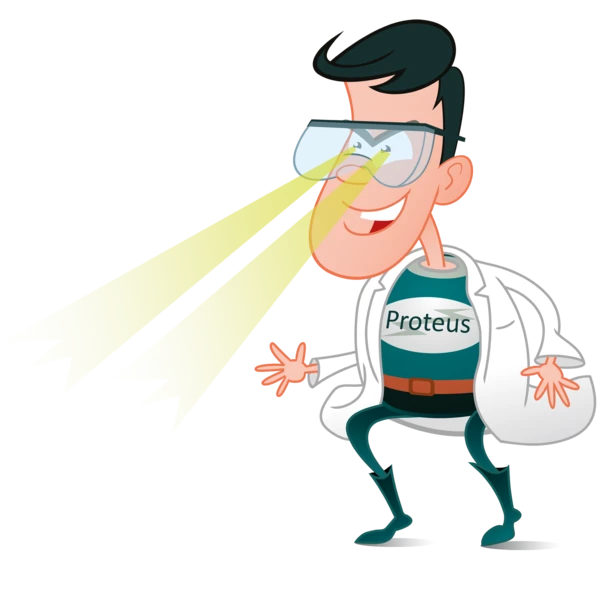
Identify*
In the field of thermal analysis, Identify is the only software of its kind (beginning with Proteus®® version 7.1; applicable to DSC, TGA, DIL, TMA and Specific Heat Capacity (cp)Heat capacity is a material-specific physical quantity, determined by the amount of heat supplied to specimen, divided by the resulting temperature increase. The specific heat capacity is related to a unit mass of the specimen.cp curves). Via database comparisons, it only takes a few seconds for Identify to identify and classify materials. With a single click, experimental curves (even ones that are not yet evaluated) can thus be checked for agreement with stored individual curves, literature data or statistical classes. The NETZSCH libraries supplied include more than 1,300 entries from the application fields of polymers, organics, food, pharma, metals/alloys, ceramics and inorganics, as well as the chemical elements. When using Identify, a hit list is produced – of the type known, for example, in spectroscopy. The various hits on the list can be integrated into the evaluation graphs with a single click of the mouse. For comparison purposes, any measurement curves can even be superimposed onto each other – even those of differing types.


KIMW Database
In cooperation with the Kunststoff-Institut Lüdenscheid, NETZSCH-Gerätebau offers a polymer database for DSC analysis including measurements of 1100 different commercially available polymers (164 different polymer types).**

Product Information
재료/응용분야 문헌
Please note:
Not all NETZSCH instruments can be configured with all of the above software functionalities. Please consult your customer representative for the software version available for your device.
* Different instrument types have different software configurations; the software options marked with an asterisk may be subject to extra charges when combined with certain instruments.
** The KIMW database requires Identify under Proteus® 7.1 or higher.