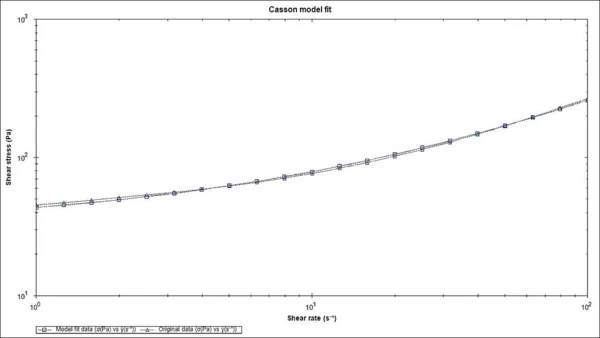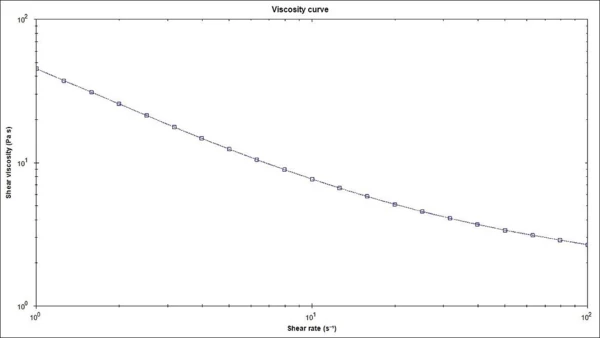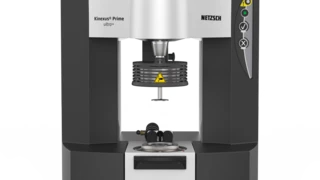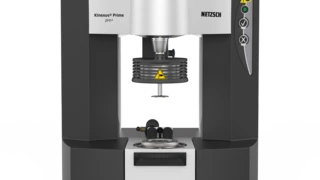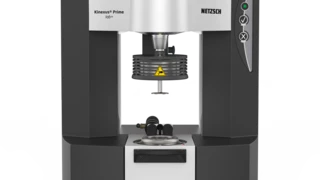software
rSpace Software
Experience the Ultimate in Test Flexibility with Sequence-Driven Rheometer Control
Benefit from rSpace 2.1:
- Software in 6 languages: English, German, French, Chinese, Japanese and Russian
- Support of the new HTC Prime cartridge
- Possibility of switching off temperature control
- Multi-point calibration of the thermal expansion for all plate and cone plate geometries
- Extensive support by NETZSCH:
- Using TeamViewer, we can support directly on your screen
- Direct links in the software to support documents like webinars, glossary, and more
Upgrade to rSpace 2.1 for free*
Please contact your local representativefor getting your upgrade and for further information.
*Additional costs may be incurred for installation by NETZSCH.
Features
Predefined and customized standard operating procedures (SOP) known as rSpace sequences
rSpace sequences allow for full flexibility throughout the experiment to analysis and reports
Combining plug-and-play and the capability of fulfilling most demanding personalized needs

Request a Quote
Intuitive plug-and-play
- Predefined sequences meet the needs of QC and industrial users
- Interactive design of the sequences guides the user through the experiment
- Broadest range of compliant tests for asphalt binder rheology, e.g. according to AASHTO
- Report design and export for consistent and convenient documentation
- The Rheology Toolkit, a series of fundamental rheological tests, allows for simple customized testing. Benefit from predefined charts, predefined tables and analysis
- rFinder guides you to the relevant sequences and application notes
Individual and flexible
- Extensive rheological knowledge comes with rSpace: Application Notes, explanations on the rheological background of sequences. Simply accessible through the rFinder
- Research-oriented measurement methods can be build from scratch with the help of sophisticated actions
- rSpace allows you to read out even raw data from your Kinexus
- Import and export of data for analysis
- rSpace as a versatile tool for comprehensive rheological studies: it is also suitable for the processing of external data